Analytics – one of the hardest things to deal with when it comes to Digital Marketing. It is overwhelming and difficult to understand and decode. There is a lot of information and data that needs to be classified. If you do provide to your clients analytic reports, after you are finally done with processing all that data you might have to put it into Excel spreadsheets, create charts and diagrams afterwards, because there is always a possibility that your client won’t understand clearly how their website or campaign is performing.
Since 2015 this became much easier because Google launched Google Data Studio which allows you to create reports that your clients will understand through data visualization. The reports that you create are easy to share and can be customized in order to meet everyone’s needs. You can choose how you want to present the data using bar graphs, charts, line graphs, change fonts and colors, as well as brand the reports with your logo.
Google Data Studio
offers many amazing possibilities and we are going to mention only some of them. It is important to know that you can pull in more than just Google Analytics data, as long as you put that information into a Google Sheet. From there it can easily be pulled into Google Data Studio and of course your reports. Also, reports are dynamic which means that if there’s any update it will automatically show up in your report, and it is also shareable, which means that you can grant people permission to view the reports as well as make changes. All you need to do is press “share”. That’s right, it’s one click away.
Now that we’ve covered the basics let’s explain shortly how to use it. Of course Google provided a YouTube video in which you get a quick overview of the tool and a walk-through on how to connect your data sources as well as how to create your first report.
In order to access Google Data Studio visit their page (datastudio.google.com) and log in using your Google Analytics information.
There are few catches with this tool that we have to mention:
- If you are using a free version of Google Analytics, you will get a limited version of Google Data Studio. This means that you can create up to five custom reports for free, per account. But on the other hand similar to Google Sheets it allows additional pages on each report you create, and there is no limit on how many pages you can have.
- Another catch is that you cannot limit permission when it comes to sharing. Either you share all or nothing.
Once you log in, you will see sample reports that will give an idea how your reports should look like, and the types of information that you should put into your reports. We recommend you go through all the samples so that you can see all the possibilities that Google Data Studio offers.
Once you log in, you will see sample reports that will give an idea how your reports should look like, and the types of information that you should put into your reports. We recommend you go through all the samples so that you can see all the possibilities that Google Data Studio offers.
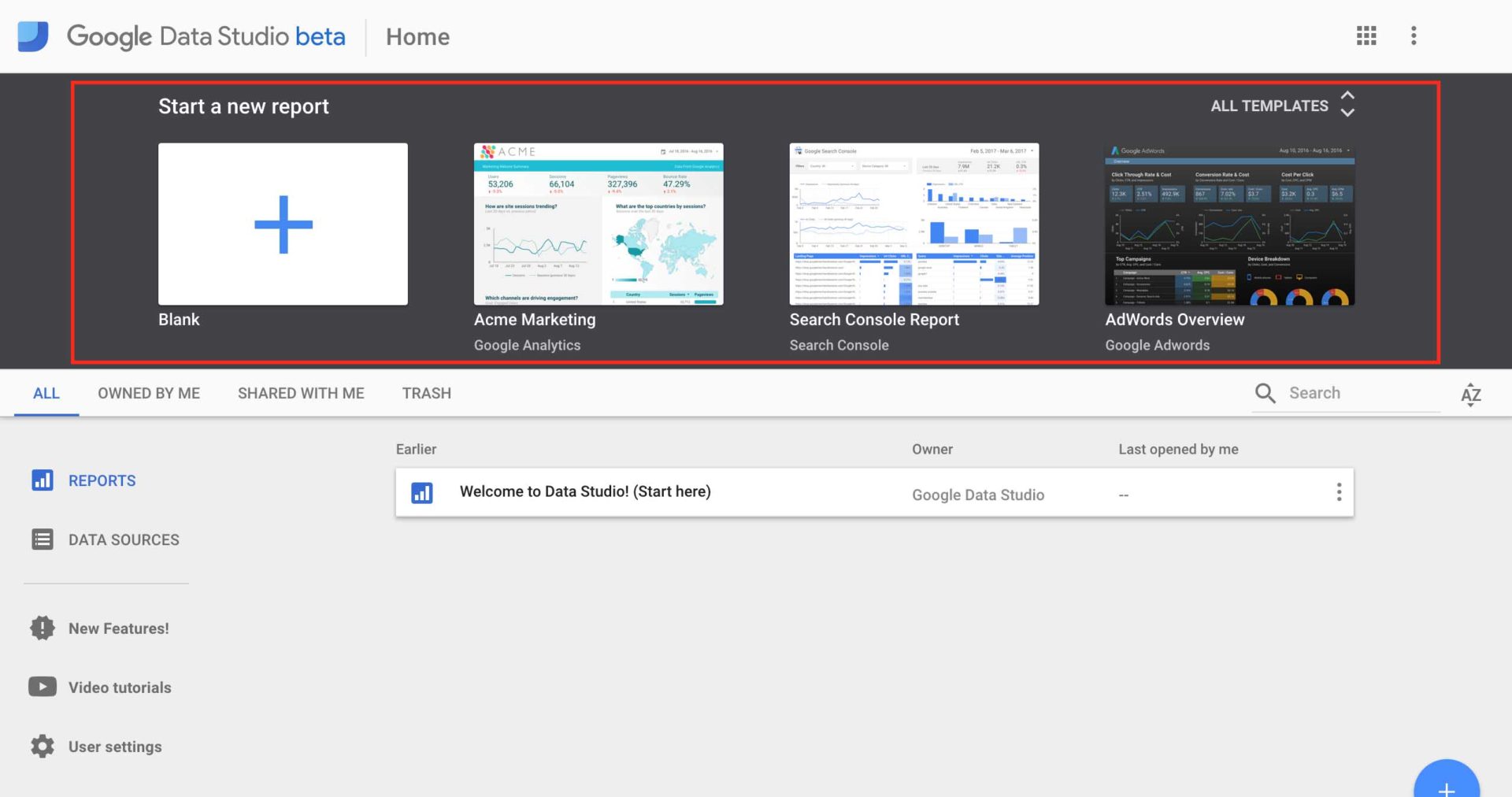
After you went through all of the samples click on the “Welcome to Data Studio! (Start here)” link, and you will be lead to a visual and interactive tutorial that will walk you through Google Data Studio step-by-step and explain what you can do and how to get started. We recommend that you don’t skip this step.
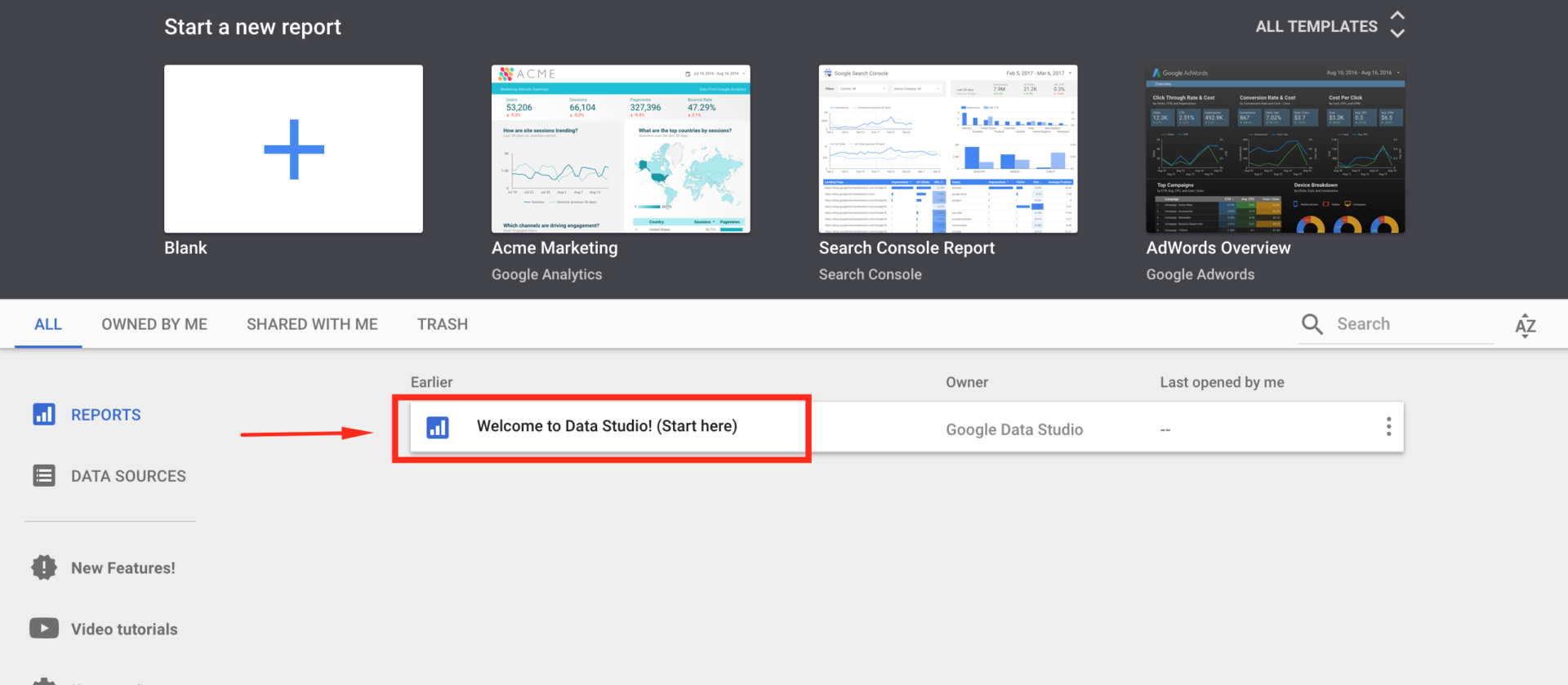
In the upper left corner of the home page, you will see Data Sources and Reports. Data sources are components that connect a report to your data and that can be reused. This components include Google Analytics, Google AdWord, and Google Sheets etc.
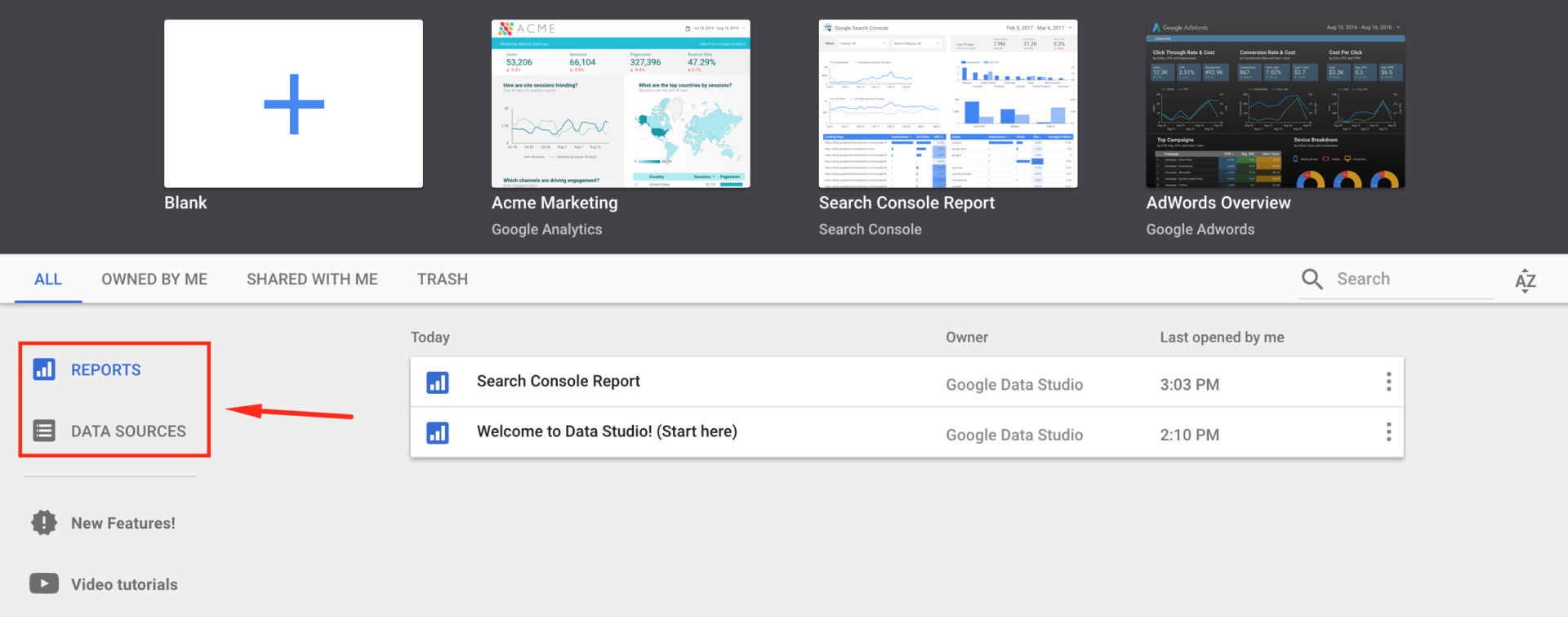
If you already used Google Drive and are familiar with its interface that Google Data Studio will be easy to use because their interface is pretty much the same. But just in case if you get lost, all you need to do is click the home button.
And to create new report just click on the blue plus sign button at the bottom right corner and accept the terms and conditions. After this possibilities are endless and everything is up to you.

