Have you ever wondered “What does google see when it crawls all the pages on my domain?”
Well, that’s exactly why Google created Google Search Console. Google’s goal is to each search engine user the most relevant content for each search query. They want the very first search result, to be the most useful piece of content.
In order to achieve this goal, they need content creators to optimize their content so it can be discovered by searchers without any problems. Here’s where Google Search Console comes in to save the day. It actually shows you the ways Google users are finding your content, and how often they click on it. It will also show broken links that are harming the user’s experience. It will even tell you if your pages are optimized for mobile screens.
The following is a list of some of the features of Google Search Console that you would be wise to adopt. Each tactic falls under four categories: Internal Links, Keyword Optimization, Page Metadata, and User Experience.
Internal Links
Topic clusters are a trend that have really taken off in SEO over the past 5 years. Likely, you already have a wealth of content on your domain, so you will need to adjust your internal links in order to build authority on a given topic.
Tactic: We leverage Google Search Console consistently for internal link building. By linking from pages with authority to pages you want to push up in ranking, the results are almost immediate. This is another good strategy of getting on to pages 1-3 of Google. Simply go to your pages in Search Console (Google Webmasters tool) and look for pages ranking #4 and #9 position. Now, find high authority on your site by sorting your pages by impressions and clicks. Generally, these are your most well-regarded pages, according to Google. Pair this with a metric like page authority and you have the highest authority pages worth linking from.
Tactic: Most people think about using Google Search Console for identifying and optimizing the most visited pages, and it’s a very useful tool for this. However, it is also helpful to identify those pages that no one visits anymore. To do this, simply follow these steps:
- Choose your website
- Click “Search Analytics” under “Search Traffic”
- Tick clicks, Impressions, CTR, and Position to show all information
- Select “Pages”
- In the results, click Impressions once or twice to sort by impressions, showing the pages with the least impressions first
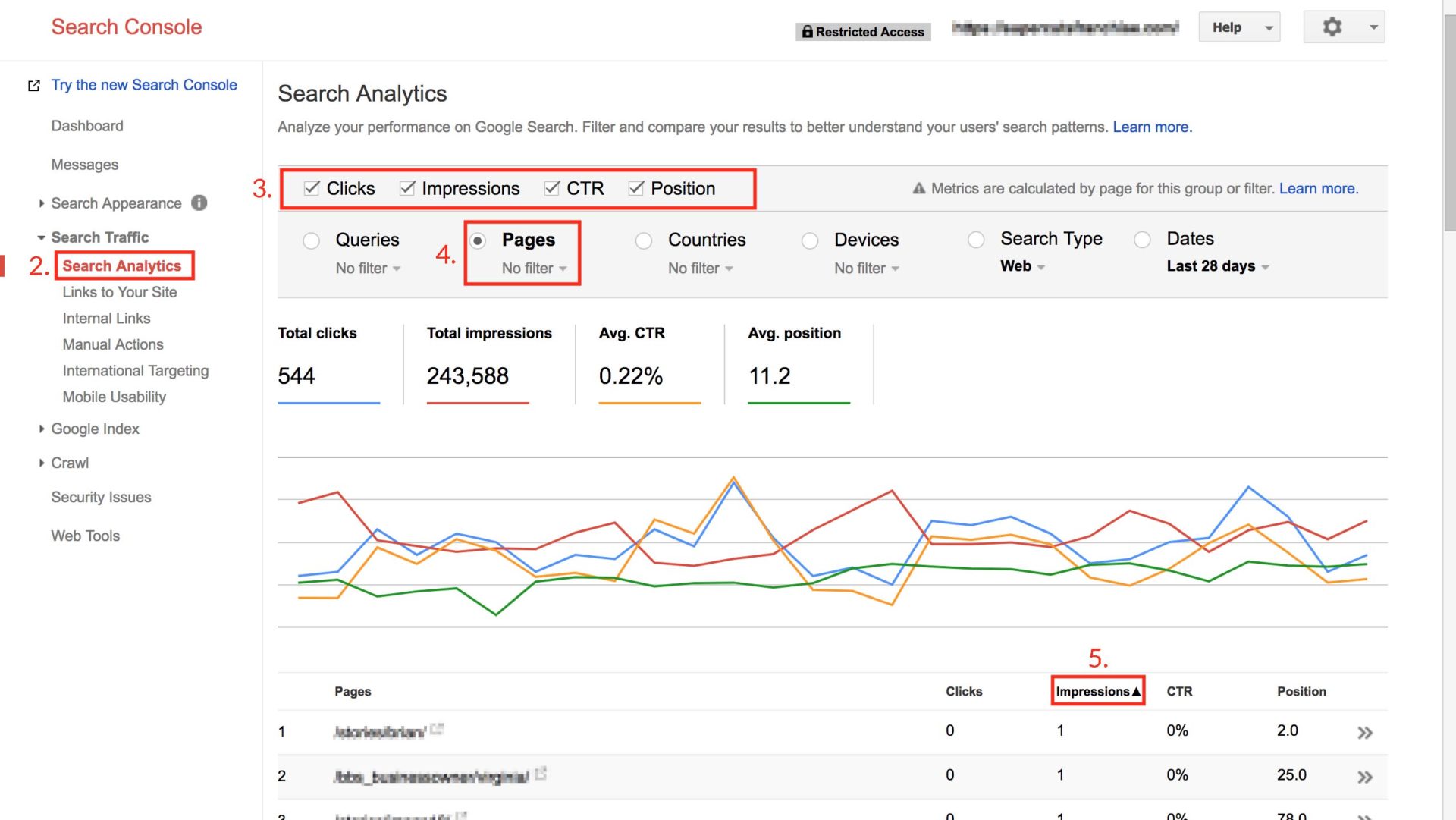
This is a useful way to identify pages that you can delete and 301 redirect to a more relevant or up-to-date section of your website. Studies have shown that if you delete pages with very little or no traffic and 301 redirect them to better pages, Google will value the more relevant pages more and overall, this will increase traffic to you site.
Keyword Optimization
Tactic: Here is the fastest, simplest way to increase search traffic to your website in under one minute. Go to “Search Analytics” and click the checkboxes for Impressions, CTR, and Position. Choose Queries. Find the phrase that has the most amount of impressions and is ranked between #3 – #7. Just add this phrase (or part of it) either to the title tag, or to the H1 tag of your web page. In order not to change the meaning of an existing header, you can insert your keyword into brackets.
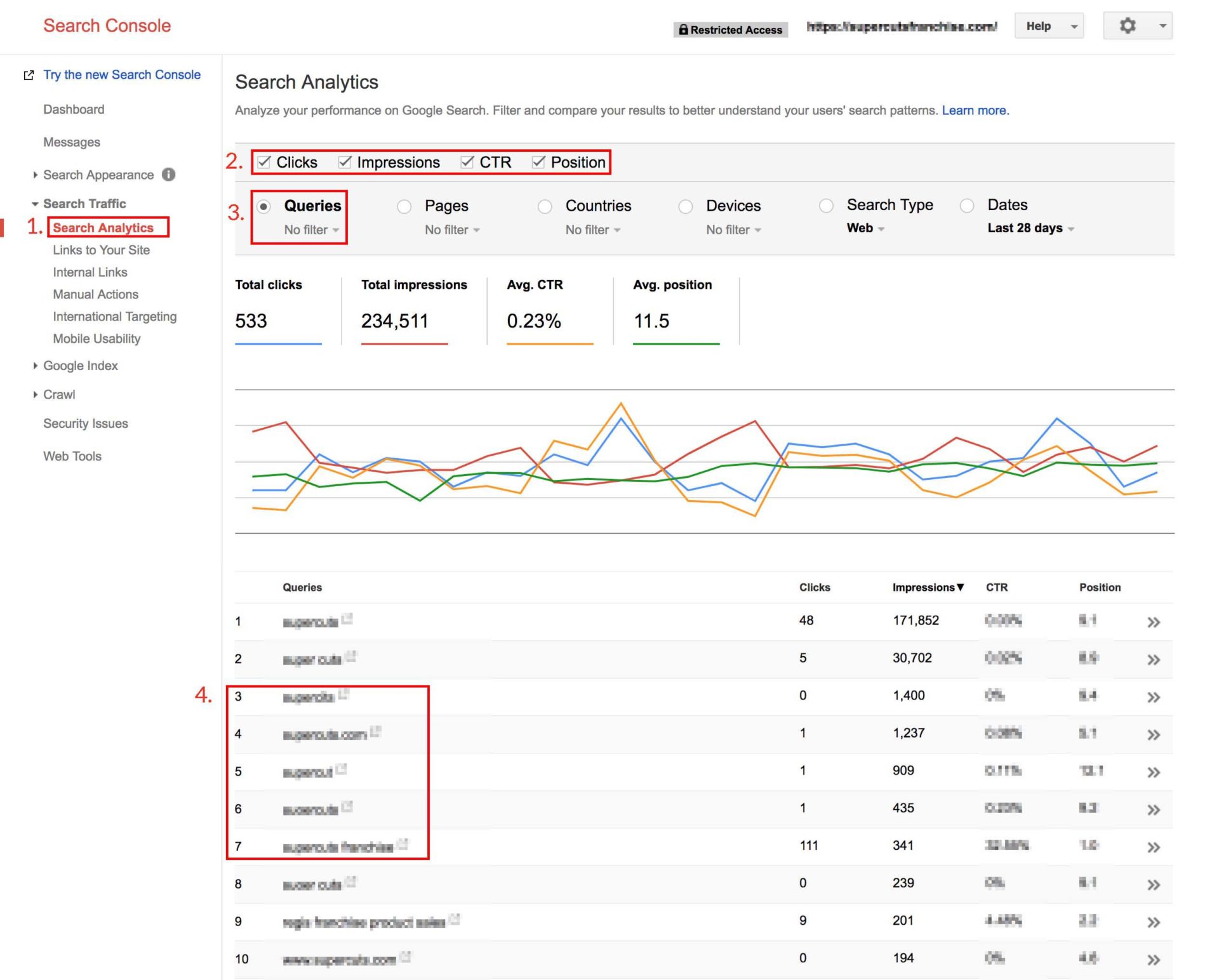
Tactic: Looking at overall ranking for keywords and landing pages based on on-site adjustments and how the data changes based on the optimizations. For example, schema markup implementations and how they improve rank after they are implemented. Also, identifying errors greatly help us improve the usability for certain sites when they go down.
Tactic: The Click-through rate, obtained from Search Analytics, gives us a clear idea of how well a particular SEO project is performing with reference to each targeted keyword.
This in turn helps us to determine the keywords that need more attention than others. Once you know which keywords are performing well, you are able to use internal linking to effectively pass the link juice from pages that get the most CTR to desired pages.
Another advantage is that you will be able to pinpoint any negative keywords that the site could be ranking for, and with appropriate corrective measures, you will be able to decrease the bounce rate.
Page Metadata
You can manipulate the way that google crawls your page in a number of ways. Sometimes, developers will add canonical or no-index tags in order to prevent a page from being crawled. But they may later forget to remove the tag. Here’s where Search Console will automatically inform you about this, so you don’t need to inspect the HTML of each page.
Tactic: Not all SEO’s are experienced with web development, and sometimes even code confident SEOs simply don’t have access to website code. With the Data Highlighter in Google Search Console, we can still customize a site’s appearance on search result pages. This makes pages stand out, improve ranking, and gives more context to Google about your website content.
Using the Data Highlighter makes it easy to tag different pieces of content on a website without adding structured data to your site code. It’s also very easy. All you need to do is select the item you’ll be highlighting for (software, reviews, restaurants, etc.,) enter the URL of the page and start highlighting. When you highlight a piece of content, you can then specify more information about it. Like if it’s a picture, an official URL, a download URL, and several others.
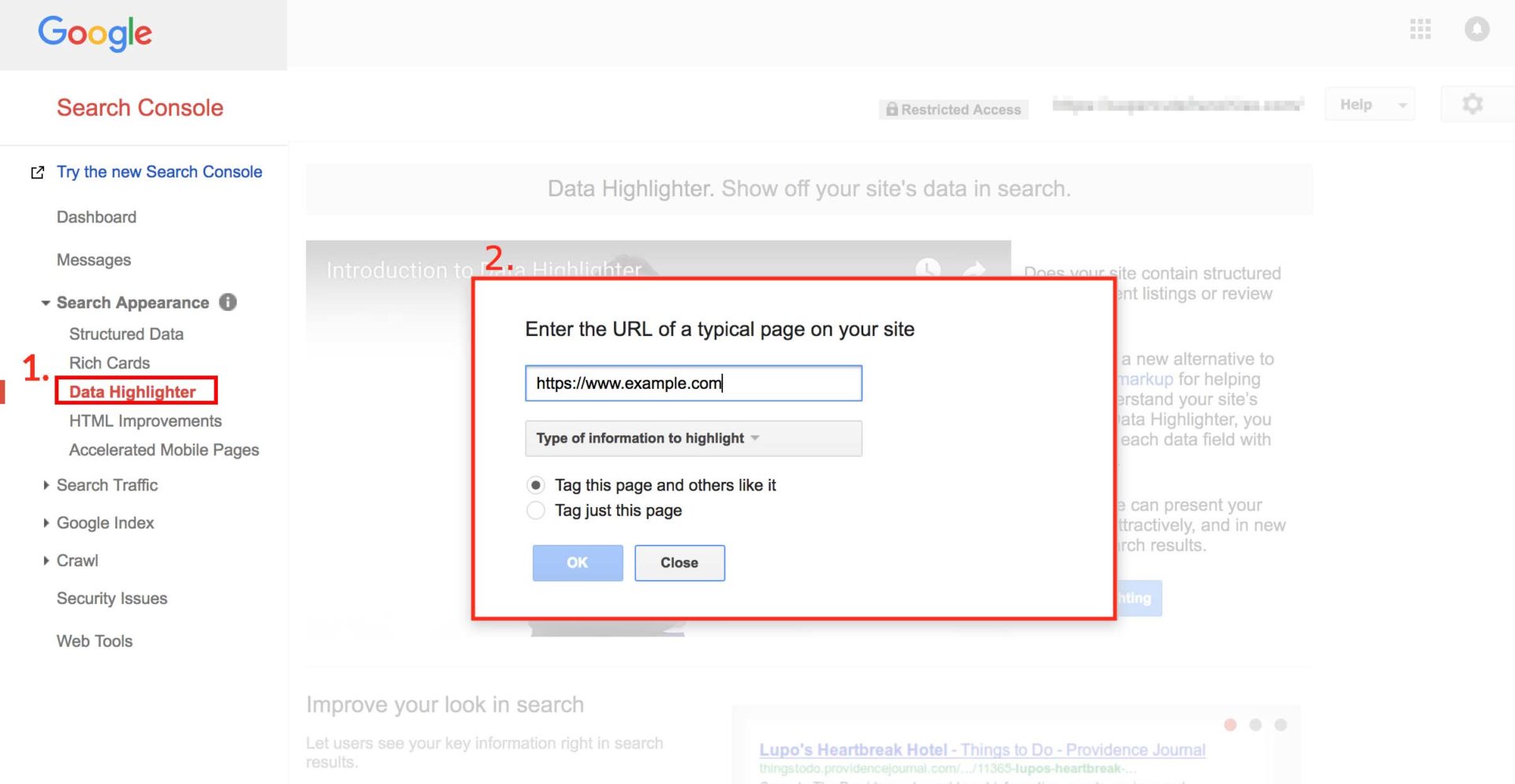
Google ranks items based on contextual cues and using the data highlighter is a great way to improve the context of your website’s content.
Tactic: The updated “Index Coverage” tool is a terrific tool. Now, it not only shows which pages were not indexed, but also explains the reasons. This allows to pick up any mistakes in a set-up very quickly. We are now able to see whether pages have been excluded due to canonicals, no-index tag, robots.txt or just were not crawled yet.
For example, the new Search Console helped me notice a developer’s mistake on one of the websites I was working with – the website started losing rankings for no reason. It turns out, a significant number of the pages were “no-indexed” by mistake. Since this is a very rare mistake, it would have taken much longer to find without the new Search Console.
User Experience
Google wants to ensure that once users click into your site, they will actually enjoy their experience and feel like their query has been answered. So they use “user experience” as a ranking factor. Search console does try to give some hints about how to improve your site’s experience, with benchmarks on font size, page loading time and mobile responsiveness. Plus, it will find 404 errors that indicate broken links.
Tactic: Always check that every single one of your pages is mobile-friendly. Google checks to be sure the pages are:
- Responsive
- Quick to load
- Elements fit the page
- Font isn’t too small among many other factors
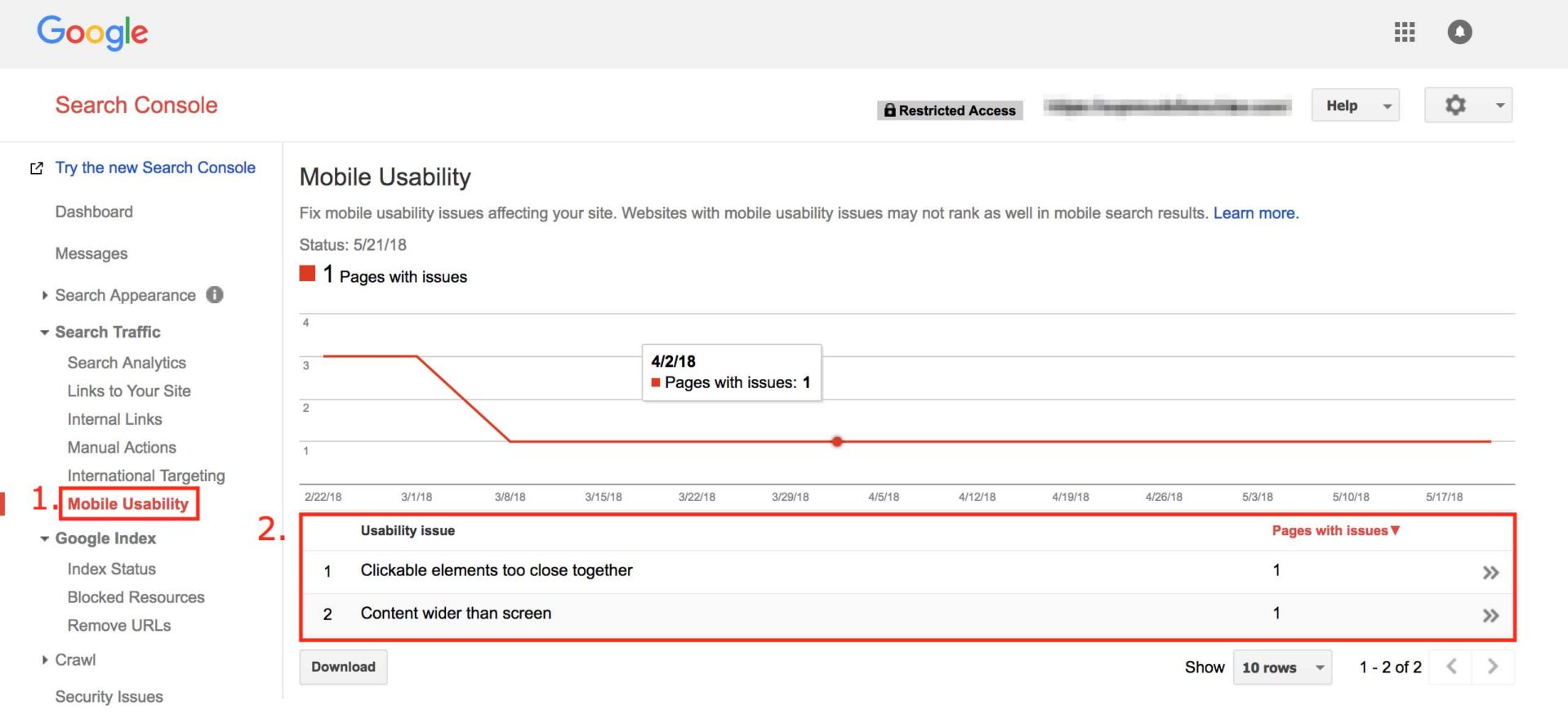
Google Search Console provides you the specific pages with issues, what needs correcting, and the ability to resubmit individual pages for indexing after the corrections are made. This ensures the webpages are providing a better mobile experience for visitors and that they end up ranking higher in mobile search.
Tactic: The Crawl Errors report in Google Search Console will let you know exactly how many broken links are on your site at a given time – including where they are and which pages are linked to them.
Generally, 404 errors are usually the result of old or broken links which have been previously indexed by Google. But with this feature, you can easily find URL’s related to your domain that are populating a 404 page.
Lastly, but perhaps even the most important of all, is to CREATE A FULL SEO STRATEGY.
All of the above tactics will help you make smarter decisions with Google Search Console. But you still need a full SEO strategy to be sure you aren’t being held back by one small mistake. Stay tuned for a SEO strategy guide post, where we show you how to improve each and every aspect of your domain.

