Enhanced Ecommerce is a set of reports in Google Analytics. Before this came out, you could measure only purchases with standard Ecommerce funnel, now you can measure every step in your online store, from first impressions to refunds. If you are still not using this extremely powerful feature, we strongly recommend you do in order to start receiving benefits as soon as possible. The only prerequisite is that your web property must be migrated to Universal Analytics completely, but with this feature you will create better marketing strategy, upgrade product management, create customized funnel for check out process and fully understand your clients’ needs.
First step is enabling Enhanced Ecommerce which you can do easily. Just go to Admin section of your Google Analytics Account, in the View section click on Ecommerce and switch to the Enhanced Ecommerce settings button. If you cannot see these settings that can mean that you are still on the waiting list and may have to wait until Google rolls out this for your website.
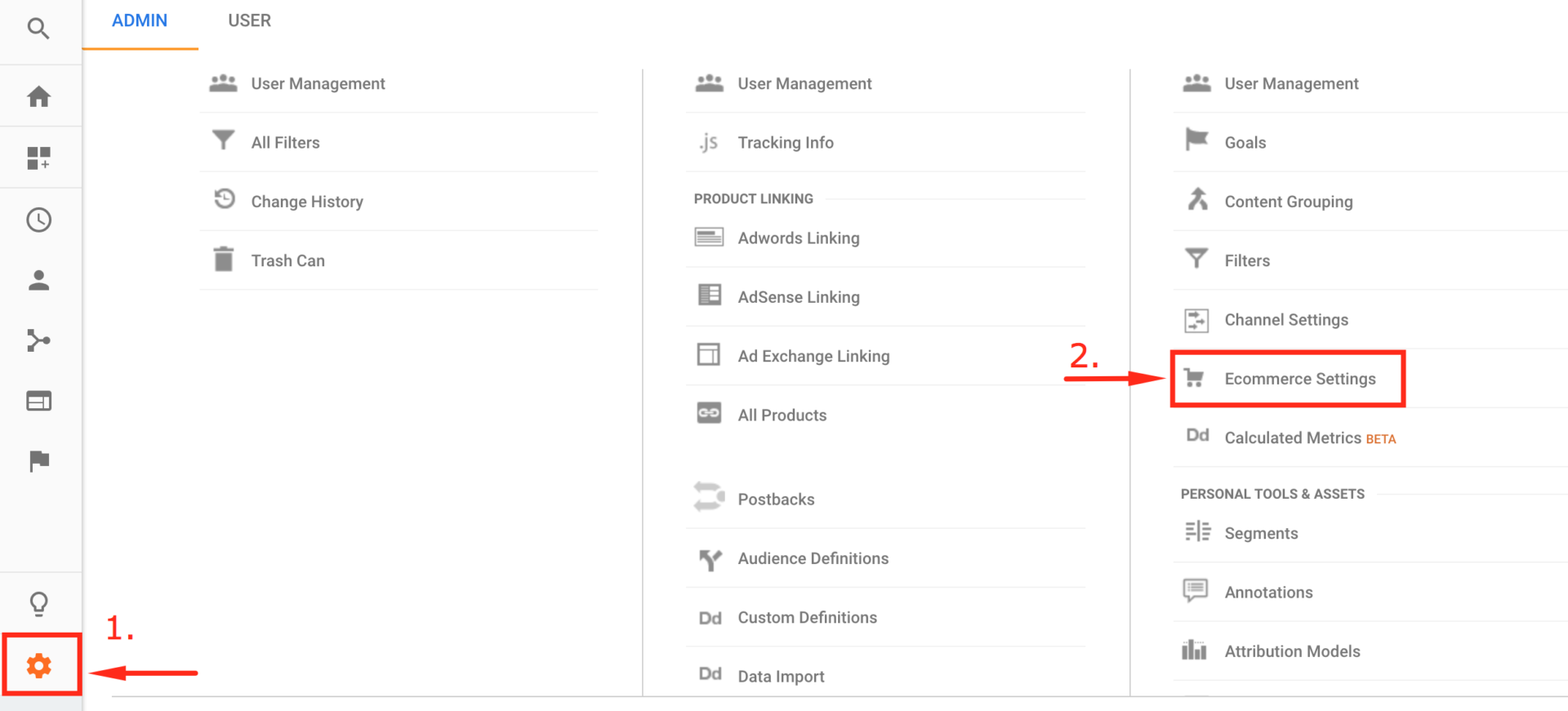
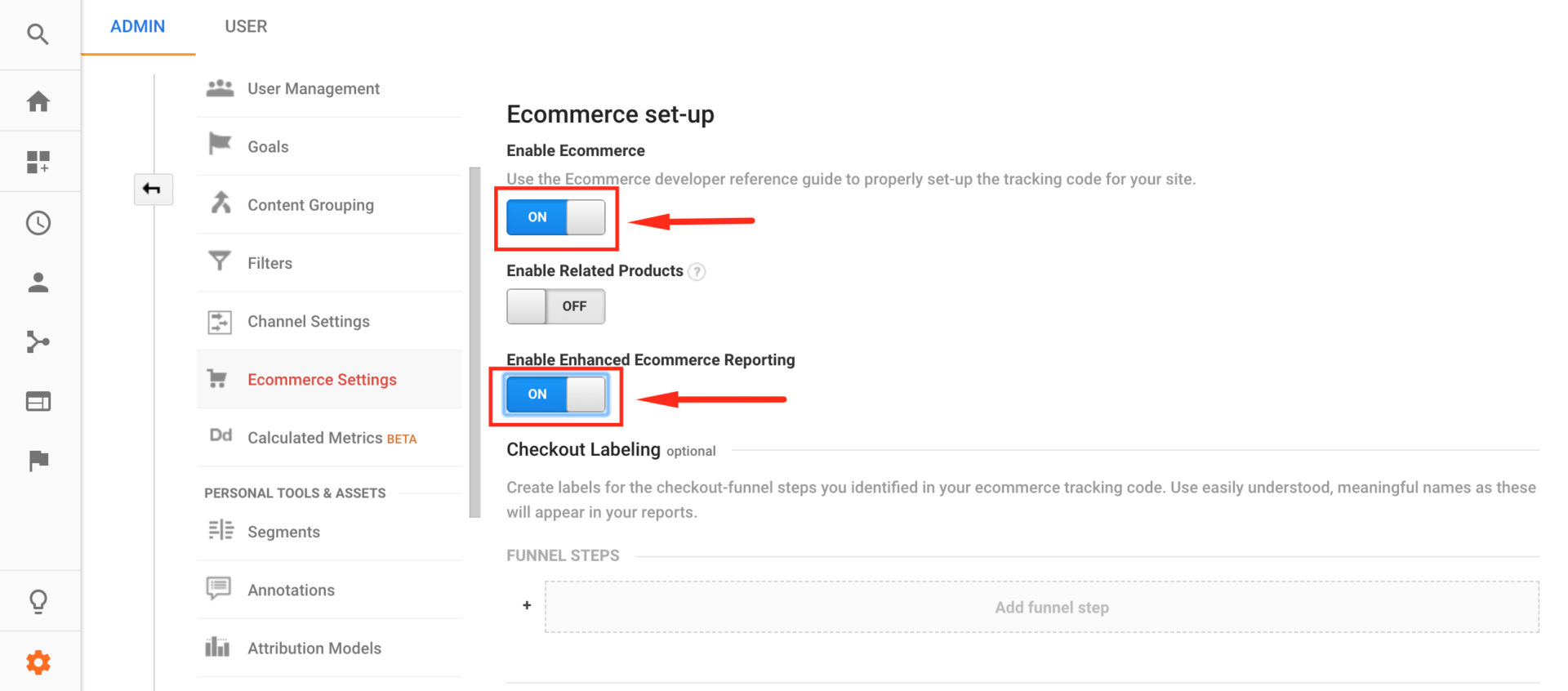
After you’re done with step one, next step is naming your Check-out Funnel, which will give a great insight into where are your customers dropping off, and help you improve your conversions. This step is optional, but we recommend you do it because it will provide more information when it comes to check out. There are few different ways in which this can be done for different stores, but the most common include – Check out, Shipping info and Place Order.
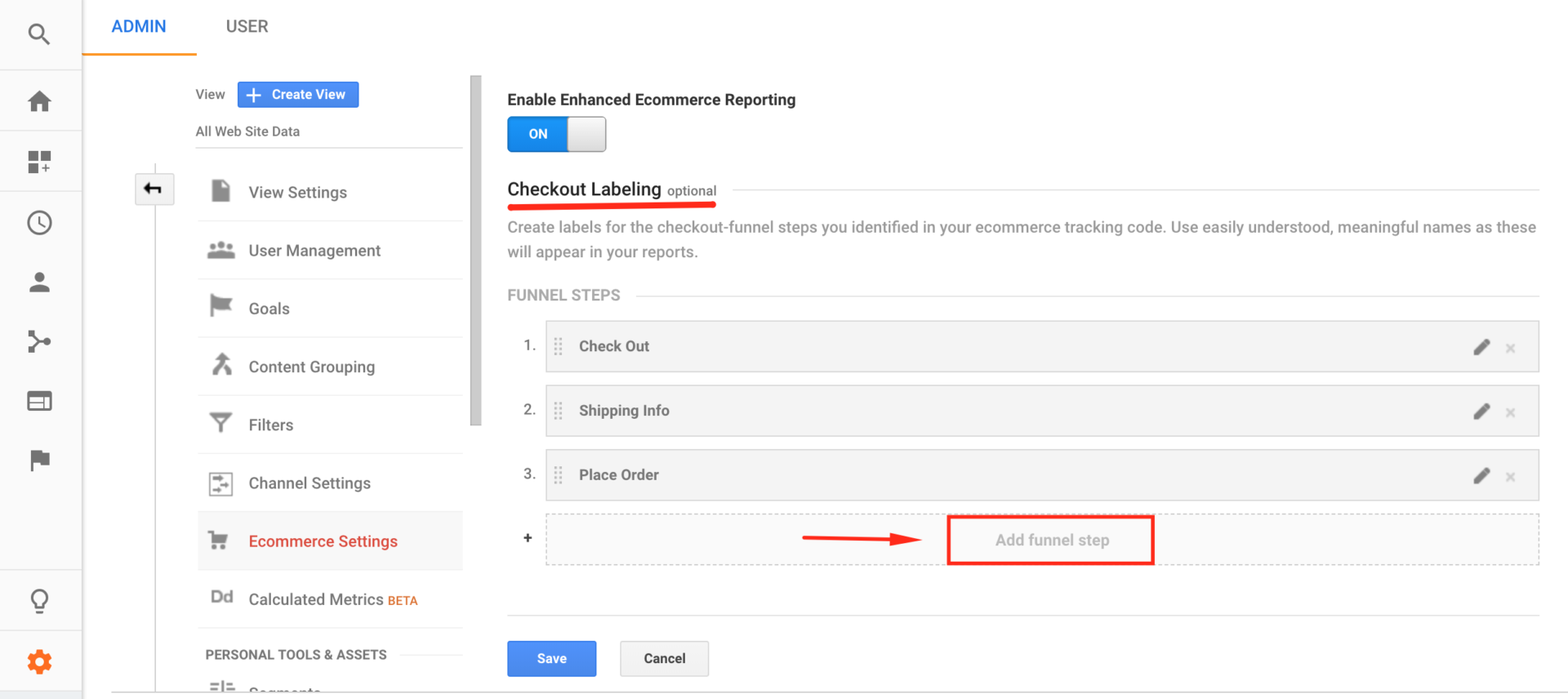
The last step is adding the tracking codes for measuring product impressions, product clicks, product details, removal of cart, check-out steps, transactions and lastly refunds. You can easily find these codes online and implement them into your online store.
Now, we mentioned that there are 10 new Enhanced Ecommerce reports and we are going to quickly go through them all so that you can see the possible benefits of this feature.
1. Ecommerce overview
This report will help you see the overall picture when it comes to revenue. It show the conversion rate and revenue in total, number of transactions, average quantity and order value. You can do this report for any time and date range. It will also give you an insight in how your promotions for the store or campaigns are performing.
2. Shopping behavior
With this report you can see “where it went wrong”, or where did the customers drop off in the funnel. Each step contain the number of visitors on your web property and the number of visitors who didn’t go to the check-out process in the end.
3. Check-out behavior
Similar as the previous report, but this one will show where the visitor dropped off while being in the check-out process. Insight which you get from this report can help you increase your conversion rate.
4. Product performance
This report was upgraded and now it has additional data points like cart-to-detail rate, buy-to-detail rate, product refund amount etc. This will help you compare how many products were viewed and bought, or viewed and just added to the cart. In order to get the product refund data in the report, you should import it to Google Analytics by using dimension widening for Refund data.
5. Sales performance
Is also improved and now it contains information like revenue, refund amount for any transaction, tax, shipping cost and quantity.
6. Product list performance
As you can guess from the name, this report will show you which products are performing well and which ones are not. This report can be used to represent related product pages, upsell, cross sell pages as well as search pages. This report includes product list view (number of times the product was viewed while being on the list), product list click (number of time the product was clicked on while being on the list) and product list CTR (number of views/number of clicks). All of the lists are custom made in order to reach everyone’s needs.
7. Marketing: Internal promotions
To enable this, you will have to add an additional code. But if you are using internal promotions, this will help you track their views, clicks and click-through rate.
8. Marketing: Order coupon
This report helps you see how effective order-level coupons are when it comes to total revenue, product revenue per purchase and unique purchases. In order to track the order coupon for any purchase, you should pass the order coupon value with the transaction data.
9. Marketing: Product coupon
Here you can see how effective product-level coupons are when it comes to total revenue, product revenue per purchase and unique purchases. In order to track the order coupon for any purchase, you should pass the order coupon value with the transaction data.
10. Marketing: Affiliate code
This report will let you track revenue, transactions and average order value from related websites which help you attract customers to your online store. In order to track affiliate site, you should pass the store name in the transaction purchase data.
Hopefully you will recognise how powerful this tool can be for you to increase your business and keep track of it by relevant data and various analysis.

